Editor's review
While switching from Lotus Notes to MS Exchange or Outlook, you must be trying to find a competent mode of transferring your crucial data like emails, tasks, contacts, and calendar into Outlook. But, this task requires the assistance of an expertise utility as you’d need converting Lotus Notes data into Outlook or MS Exchange compatible files. If you haven’t succeeded such a program yet then XitNotes 2.5g is the perfect tool for you. It’s a utility that operates skillfully to convert Lotus Notes data for making it usable in MS Exchange or Outlook. The program easily exports your emails wit attachments, contacts, calendar, and tasks along with the encrypted messages while retaining the original structure of their folders and sub-folders. Also, it doesn’t distorts and damages the data like text, message properties, email date and time, attachments, contacts groups, etc.
XitNotes 2.5g application enables you to expertly convert all your Lotus Notes to Outlook supported format files. The interface features Lotus Notes mailbox options, Outlook Options, and Export & Status sections over it. With the first section Lotus Notes mailbox options you’d have to use ‘Select Mailbox’ button for loading nsf files into the program. For performing the conversion, you can further select Components that include Mail, Calendar, Contacts & Groups, and Tasks, and also can define the provided ‘Advanced’ features. Second section is ‘Outlook Options’ where you’ve to choose Profile, output Folders File from the drop-down list, or else you define a new profile and folders files. In addition, you can mark/unmark the option to include or exclude subfolders. Finally, with the third section you’ve to click ‘Export Now’ button for commencing the .nsf file data conversion, along with which you can eve enable the feature to generate Recovery Information and Log. Moreover, the program also imparts Multi-Export option to ease the conversion task even more.
Using the XitNotes 2.5g the conversion of Lotus Notes nsf file into Outlook pst file becomes child’s play for the end users. Owing to its reliable and simple option-set followed by remarkable performance delivered, the tool has been justifiably awarded with 4 rating points.


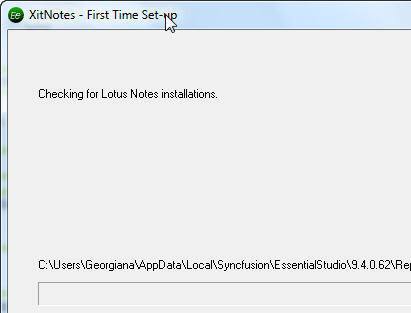
User comments